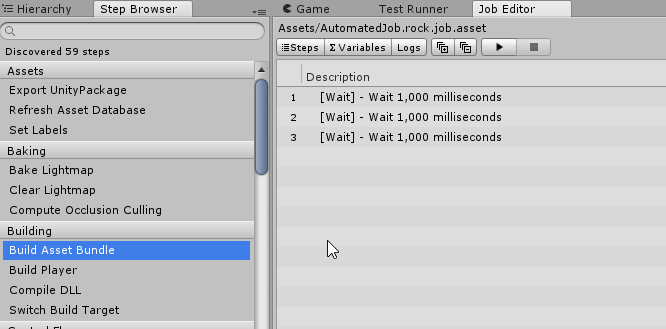Step Browser Window
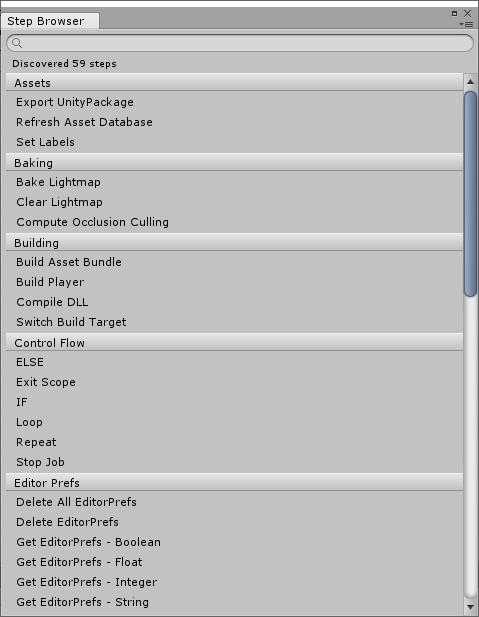
Step Browser Window is where steps are added into the Job Editor Window.
All steps are split into categories. Hovering over them reveals their description.
Searching
You can search for a step by its name.
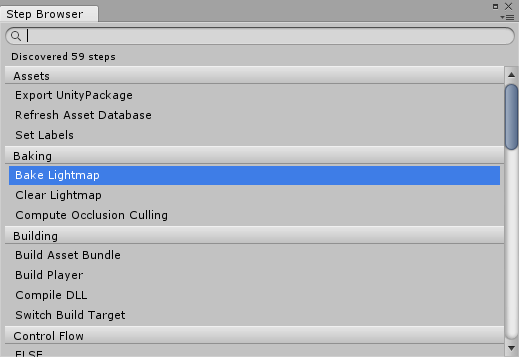
Adding Step
Note that Job Editor Window need to be open in order to add new steps to it.
Simply drag a Step into Job Editor Window.
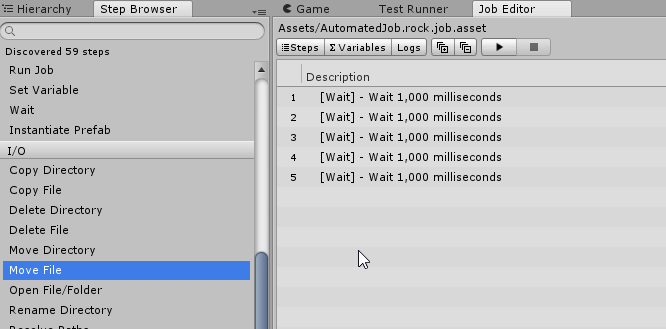
Alternatively, you can double-click a Step.