Job Session Console Window
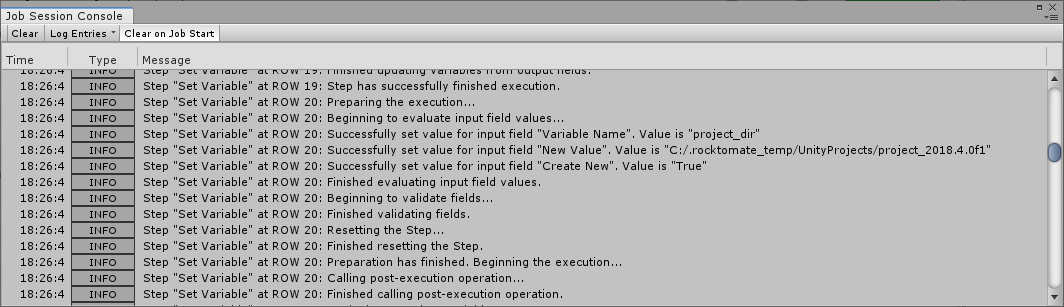
Shows all RockTomate-related log messages.
Toolbar
Clear
Clears the console window. Does not delete log entries saved internally.
Log Entries > Export...
Exports all log entries currently displayed in the console.
Log Entries > Open Full Log...
Opens a log file that stores all the log entries.
Clear on Job Start
If selected, the console window will be cleared every time a new Job gets executed (excludes nested Jobs).
Context Menu
Context menu is accessible by right-clicking on any Log entry. You can multi-select log entries.
Copy selected to clipboard
Copies selected log entries to clipboard.
Save selected as...
Exports selected log entries to a text file.
