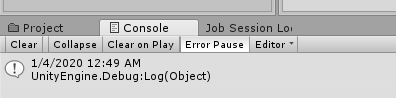Resolving Variables
You can make formula return a variable value by writing it in %VAR_NAME% format (where VAR_NAME is the name of the variable).
For example, if we want to print the current time, we can use one of the root variables: CurrentTime.
To use it, we write it as %CurrentTime% in the formula field.
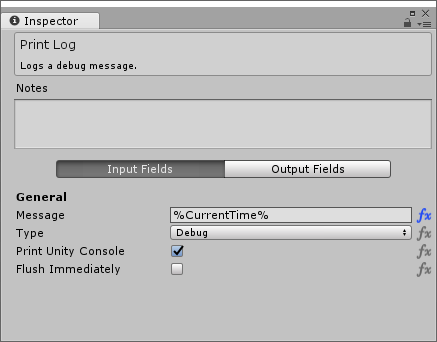
Upon running the Job, we get this printed out: