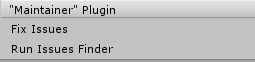Adding Third-Party Steps
Supported Plugins
- Turbo Builder PRO by Crosstales
- Turbo Switch PRO by Crosstales
- Turbo Backup PRO by Crosstales
- Maintainer by CodeStage
Including Third-Party Steps
For this example, we'll include Maintainer steps into the project. Be sure to have the plugin added into the project in advance or there will be compilation errors.
- Download the GitHub repository as Zip. Ensure you're on
stablebranch.
The
developbranch could reference some features which the current version of RockTomate does not support yet, which may result in compilation errors.
Usestablebranch instead.
Unzip the downloaded file and navigate to
Steps-stable/Classes/Third-Party/PUBLISHER(wherePUBLISHERwould be "Codestage"). Copy the plugin folder ("Maintainer" in our case).In Unity project, navigate to
RockTomate/Scripts/Steps/Classes/and create a "Third-Party" directory.Paste the "Maintainer" folder into "Third-Party" directory.
After Unity finished compiling, you should now see new steps in the Step Browser window.